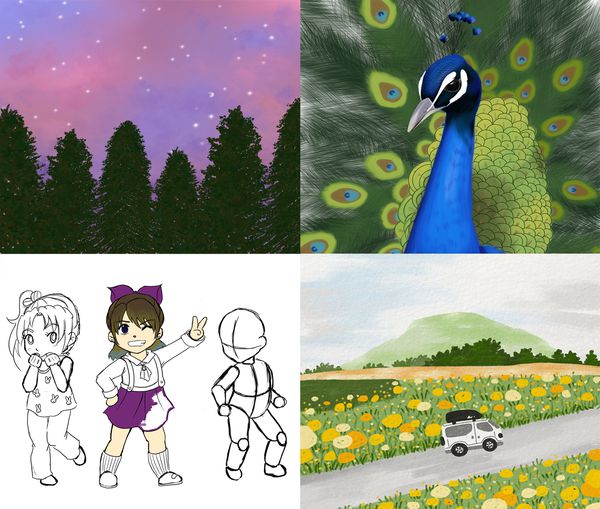
| Once a Week, Ongoing | |||
|---|---|---|---|
|
90 min
Class Duration |
9-11
Age Range |
4-7 kids
Class Size |
$168.00
Tuition(USD) |
Meets Once A Week
5:00 pm ~ 6:30 pm
Pacific Time
Meets Once A Week
5:00 pm ~ 6:30 pm
Pacific Time
Meets Once A Week
5:00 pm ~ 6:30 pm
Pacific Time
Meets Once A Week
5:00 pm ~ 6:30 pm
Pacific Time
Meets Once A Week
5:00 pm ~ 6:30 pm
Pacific Time
Meets Once A Week
5:00 pm ~ 6:30 pm
Pacific Time
Meets Once A Week
5:00 pm ~ 6:30 pm
Pacific Time


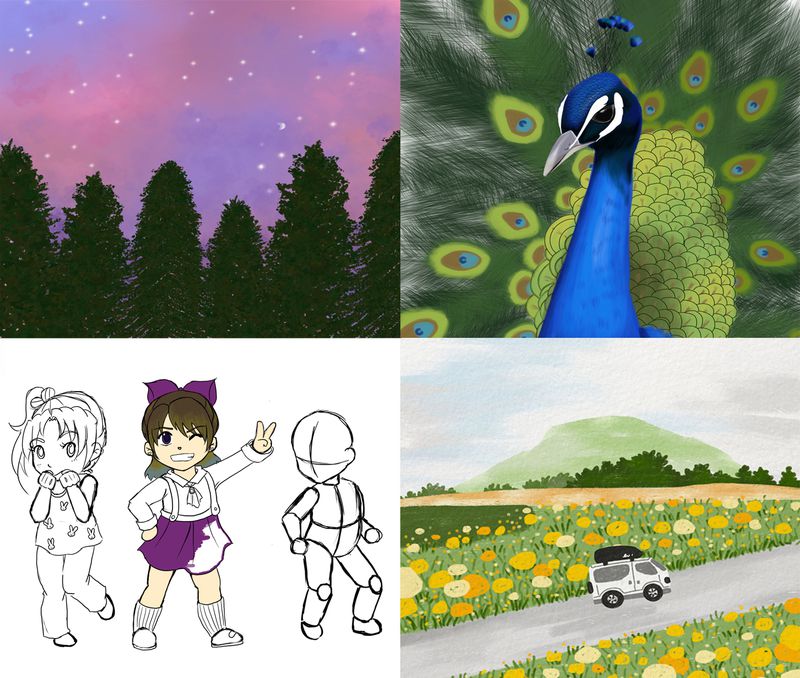
Login 30 min before class for system checkup
Login 10 min before class
Parents should set up Zoom, the video conferencing application, for the students prior to their first class.
They should also guide students to enter the Zoom waiting room at least 30 minutes prior to the start of class
for the very first class, and at least 10 minutes beforehand for all subsequent classes.
Waiting rooms can be entered simply by clicking on the class invitation links that can be found in the
"Schedule" page, once enrolled.
* We are a participant in the Amazon Services LLC Associates Program, an affiliate advertising program. We may earn commissions by linking to Amazon.com and affiliated sites. Check our Terms & Conditions page for more information.